This self-paced course is designed to help you master advanced Excel features and elevate their data management skills. Achieve the globally recognised Excel Expert Certification to showcase your ability to create, manage, and distribute professional-grade spreadsheets for specialised purposes.
What will I do?
During this course, you will develop practical, career-ready skills, including:
- Charts & Tables: Create and manage PivotTables, PivotCharts, and advanced data visualisations.
- Workbook Options & Settings: Enable macros, reference external data, and manage workbook versions.
- Advanced Data Management: Customise formatting, set up data validation, and apply advanced conditional formatting and filtering.
- Formulas & Macros: Perform complex logical operations, advanced data lookups, and troubleshoot formulas.
Is it for me?
This course is ideal for professionals seeking to:
- Validate their advanced expertise with an industry-recognised certification.
- Independently manage a flexible learning schedule.
- Develop expert-level Excel skills for career progression.
- Tackle complex data analysis and spreadsheet customisation.
What’s next?
This course opens doors to new opportunities, such as:
- Earning additional Microsoft Office certifications, like Word or PowerPoint.
- Use your skills in specialised roles requiring high-level data analysis, finance, or project management.
- Enhancing your CV to secure career advancement or enter a new field.
Entry Requirements
While there are no formal entry requirements, basic computer literacy and familiarity with Microsoft Office are recommended.